
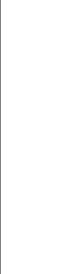
|
FAQs - Frequently Asked Questions:
Will these DVDs play on a regular TV? YES! Plasma Window™ DVDs are designed for High Definition widescreen displays, but they will work on ANY standard television set and in ANY DVD or Blu-Ray player. The images will automatically resize for regular TV sets even though the DVDs are designed for widescreen displays. The DVDs will play in all DVD players worldwide. Do you ship Worldwide? |

|
YES! We will ship to most countries in Europe, Asia, North & South America, Australia & Africa. Plasma Window™ DVDs are REGION FREE DVDs. For a limited time, there is no extra charge for international shipping. (See below for estimated shipping times to your region.)
How long does shipping take? All Plasma Window™ DVD orders are shipped within 24 hours after the order is placed. We ship from Los Angeles, California. Most west coast addresses will receive the DVD(s) in 1-2 business days after it is shipped. Most midwest addresses will receive the DVD(s) within 2-3 business days. Most east coast addresses will receive the DVD(s) within 4-5 business days. Canadian shipments arrive within 5-7 business days. European shipments arrive within 7-10 business days. Asian shipments arrive within 4-10 business days. In the rare event that your DVD has not arrived within the timeframes listed above, please contact us so that we can track your shipment. Express Shipping You can add OVERNIGHT service in the U.S. or 3 - 5 day international service worldwide for an extra fee by adding "Express Shipping" to your shopping cart on our order page. (Located near bottom of the order page.) How do I switch music tracks? All Plasma Window™ DVDs contain several tracks of audio including different styles of music and/or natural sound. To switch between the tracks, press the "audio" or "language" button on your DVD remote. This will give you the option to switch between tracks 1,2,3 & 4. (Some DVDs have more tracks than others. Please consult the back of the DVD case for more information.) How do I turn off/on the Artist & Title text on the "Art Plasma™" DVDs? The artist subtitle feature provides information about the artist who created each painting and the title of the work. If you would like to turn this feature on or off, simply press the "subtitle" button and select on/off from the menu. Each on screen title is visible for the first 15 seconds of each work of art. What is the optimal set up to achieve the best picture quality? Plasma Window™ DVDs are created to the highest digital standards - so it is important that you optimize your home theater system for the best results. The optimum set-up is to FIRST have your DVD or Blu-Ray player connected to your widescreen TV via the COMPONENT cables (Y,Pb,Pr/Red, Green, Blue) or via DVI/HDMI cables. THEN, make sure the PROGRESSIVE SCAN feature is enabled on your DVD player. This is important especially when viewing our "ArtPlasma™" DVD. Progressive scan eliminates the interlacing "flicker" and makes the artwork appear more like a painting and less like a TV image. The progressive scan feature is usually enabled through the DVD player's set-up menu OR a switch on the back of the DVD player. FINALLY, make sure the 16X9 widescreen mode is selected in the set-up menu for your DVD player. How do I get rid of the vertical black bars? If you're seeing black bars on the left and right side of your widescreen TV, you need to press the "wide" or "display mode" button on your TV remote. Make sure the TV is set to the "widescreen" (16X9) mode for the DVDs to display properly. I want a flat panel TV, should I buy a Plasma or LCD? Plasma TVs and LCD TVs both have their advantages and disadvantages. Plasma TVs have a superior picture from all viewing angles, whereas the picture on an LCD TV may lose brightness or color detail if viewed at an extreme left or right angle. Some LCDs cannot refresh the picture image as quickly as a Plasma TV. LCD TVs may briefly blur during fast motion scenes in movies or sporting events. LCDs generally have a longer screen life, however many newer Plasma TVs have longer lives than their predecessors. Plasma TVs are vulnerable to "image burn-in" if not careful, whereas LCD TVs are not. Many newer Plasma TVs are less vulnerable to "burn-in" than their predecessors. LCD TVs are slightly more expensive than their similar sized Plasma counterparts. The current average maximum screen size for an LCD is about 50 inches. The current maximum screen size for Plasma TVs is 80 inches. As our name suggests, we prefer Plasma TVs. More questions? Call us from 7am to 10pm PST at 310.702.2281 © 2018 Plasma Window™ |